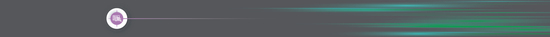
Qlik Sense Business Analyst (Free learning content)
Getting Started
In this section you will get started using Qlik Sense by learning the basics about analytics and how to navigate the Qlik Sense user interface.
-

Why Analytics?
This introductory course is designed to help the users understand what analytics is and why it is important. The course also touches upon how Qlik is here to help users develop their analytical skills.
-

Getting Started with Qlik Sense
This module will help both Business Analysts and Data Architects get started using Qlik Sense.
-

Using Insights to Create Visualizations
Load Data
In this section you will learn how to load data into a Qlik Sense app file.
Visualizations
In this section you get familiar with the foundations of Qlik Sense visualizations and how to configure them.
-

Using the Default Sheet Editing View in the Cloud
This module describes how to use the 'default' user interface - also referred to as the 'simplified authoring' approach - to build, edit, and interact with visualizations in Qlik Sense SaaS. This default sheet editing view will be compared to the Advan...
-

Understanding Dimensions and Measures
This learning module will afford you the opportunity to develop a better understanding of dimensions and measures as they are applied to Qlik Sense visualizations.
Searching and Selecting
In this section you will learn how to select data in Qlik Sense using the Associative Engine and also various ways to search within Qlik Sense.
-

Select Data
This learning module shows you how to select data in visualizations and manage those associative selections in order to isolate and view data of interest.
-

Using Search Tools
This learning module indicates several different places in a Qlik Sense app where you can perform searches. The tools which can be used to facilitate searching in each place and the data which is searched will be discussed and compared.
Sharing and Storytelling
In this section you will learn the basics of sharing your Qlik Sense application by creating bookmarks, stories, and publishing your application.
-

Create and Apply Bookmarks
This learning module will show you how to create bookmarks in order to save views of interest.
-

Take Snapshots of Visualizations
This learning module discusses the details of taking snapshots of visualizations in an effort to capture insight.
-

Build and Play Stories
This learning module shows you how to build stories which can be played for an audience, as part of a presentation, or serve as stand-alone guided stories which walk other users through the insights you gained from your analysis.
-

Reload Data for Analysis
This learning module introduces the concept of reloading data and provide basic instructions for reloading data into an app after making simple changes or updates to the data source.
-

Share Apps in Qlik Sense SaaS
This learning module will discuss the options you have for sharing an app with other users such that they can experience the interactive analysis environment which you have developed in a Qlik Sense SaaS environment.

