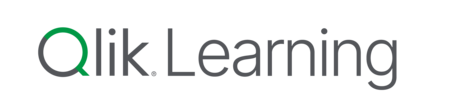Talend Data Fabric Foundations
The Talend Data Fabric platform offers a complete solution to address data integration, data governance, and application integration to deliver trusted data. Talend Data Fabric also helps you get clean, compliant, and complete data to share with everyone in your...