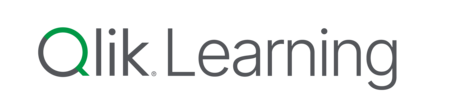All Activities
-
-
-
-
-
-
-
-
-
Discover Analytics with Qlik
Discover analytics features that will help you visualize data.
-
Discover Insights with Qlik
Discover features that will help you discover more insights.
-
How do I utilize an API Key?
Securely link Qlik Cloud and third party capabilities with API Keys. Then manage that API key as a manager and developer.
-
How do I apply custom themes and extensions?
Learn how to enable extensions and add customized visual themes to Qlik Cloud.
-
Talend Cloud & Talend Studio Foundations
This learning path gives you an overview of all Talend Cloud applications and Talend Studio capabilities.
-
-
-
-
Interface and navigation basics
Qlik Talend Cloud Data Integration : Understand platform basics and interface
-
How do I create a data space?
Qlik Talend Cloud Data Integration : Creating a data space
-
-
How do I collaborate in Qlik Talend Cloud?
Qlik Talend Cloud Data Integration : Collaboration in Qlik Talend Cloud
-
Qlik Gold Client for administrators
This set of videos provides detailed how-to content for the various Qlik Gold Client functions which are unique to the admin role, most of which are related to the Client Construct component. Qlik advises that administrators watch those videos related to...
-
Qlik Gold Client for power users
This set of videos provides how-to content for various Qlik Gold Client functions, most of which are related to the data copy process. Qlik advises that Power Users watch those videos related to the End User role as well so...
-
Qlik Gold Client
This content is primarily intended for new users to learn about this solution’s various functionalities.This video series is intended to compliment the Qlik Gold Client user guides and other documentation that Qlik provides.
-
Introduction to Qlik Gold Client
This video provides an overview of the Gold Client solution including its architecture.